Manage data used for video streaming
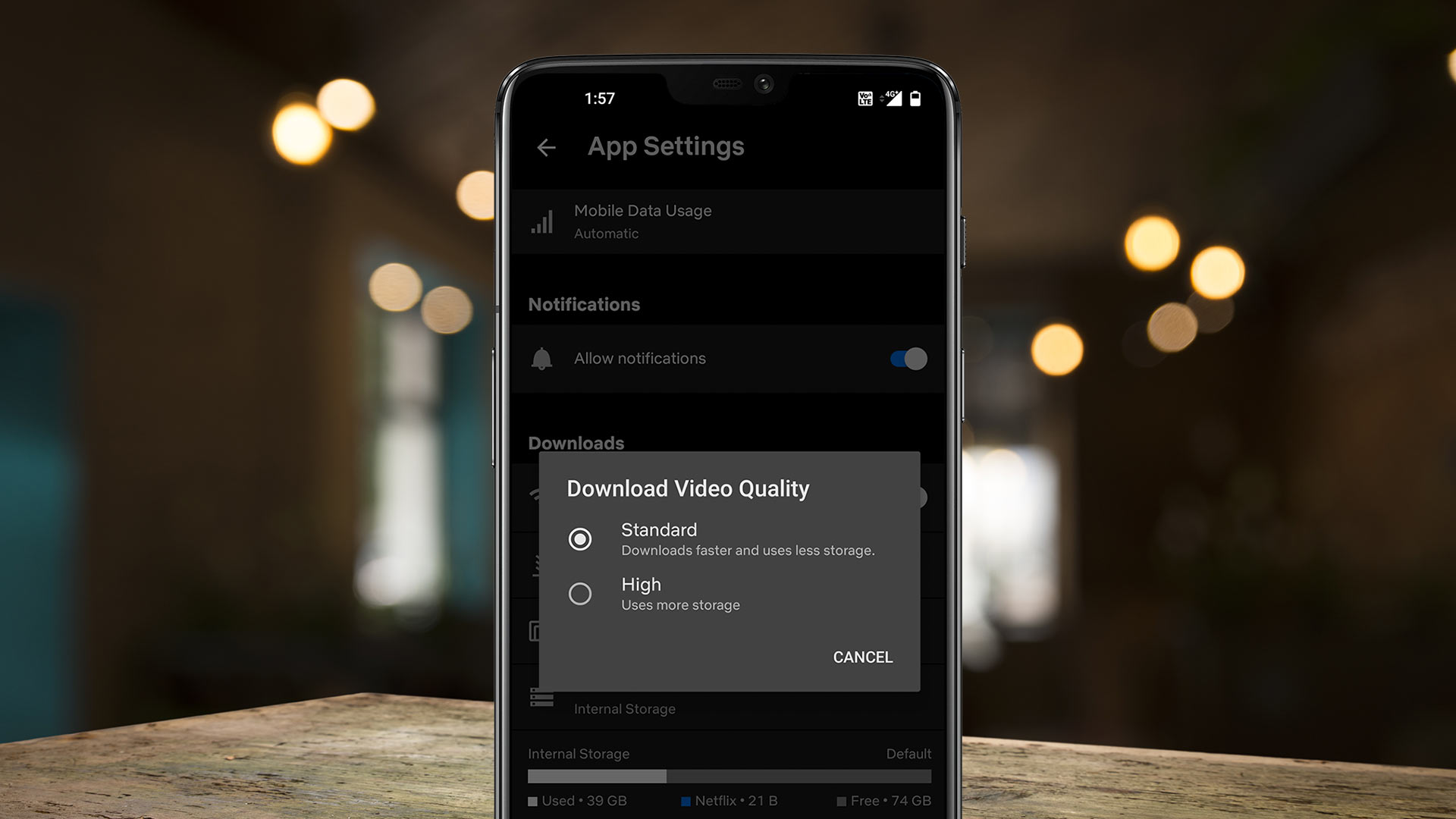
You can control and adjust data usage during streaming services by making few minor quality settings. High resolution videos will require higher amount of data usage for streaming. These steps vary depending on the App. Here are the steps for few popular Apps:
- YouTube – While playing the video, tap
 icon. Then tap
icon. Then tap  and select video quality
and select video quality - Netflix – Access Account settings from Netflix App and select Playback settings. Select your desired data usage settings and save the preferred option
- Hotstar – While playing a video on Hotstar app, click on ‘settings’ and select the video quality
Related Tips
Tips to restrict high background data usage
![[object Object]](https://myjiostatic.cdn.jio.com/cms/assets/support/helpful-tips/mobile/tips-to-restrict-high-background-data.jpg)
Tips to restrict high background data usage
Tackle cyber scams like a pro
![[object Object]](https://myjiostatic.cdn.jio.com/cms/assets/support/helpful-tips/mobile/tackle-cyber-scams-like-a-pro.webp)
Tackle cyber scams like a pro
Curb causes of high data usage
![[object Object]](https://myjiostatic.cdn.jio.com/cms/assets/support/helpful-tips/mobile/curb-causes-of-high-data-usage.jpg)
Curb causes of high data usage
Meet HelloJio, your AI powered virtual assistant
![[object Object]](https://myjiostatic.cdn.jio.com/cms/assets/hellojio.webp)


